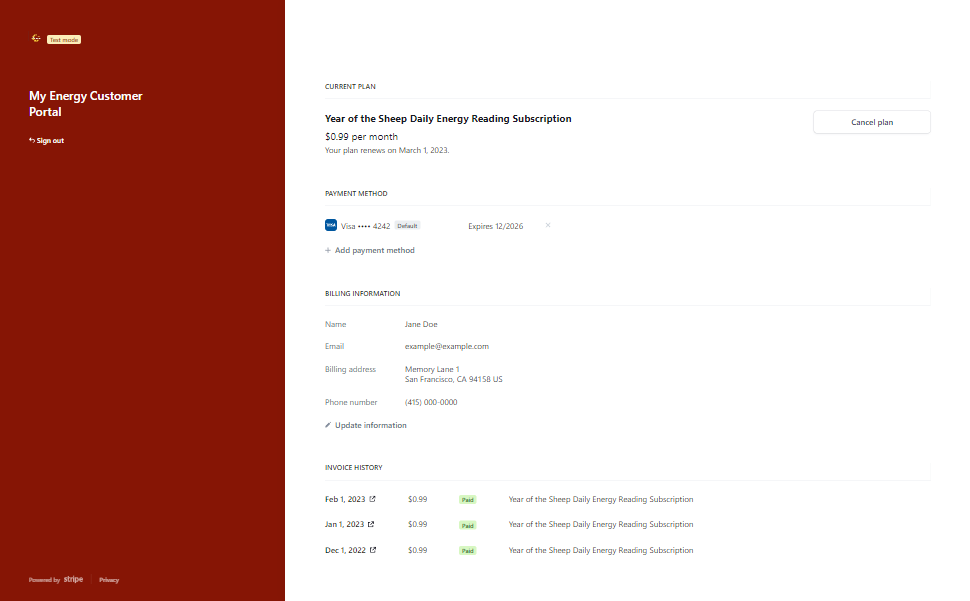
by social ordeals | Feb 2, 2023 | Support
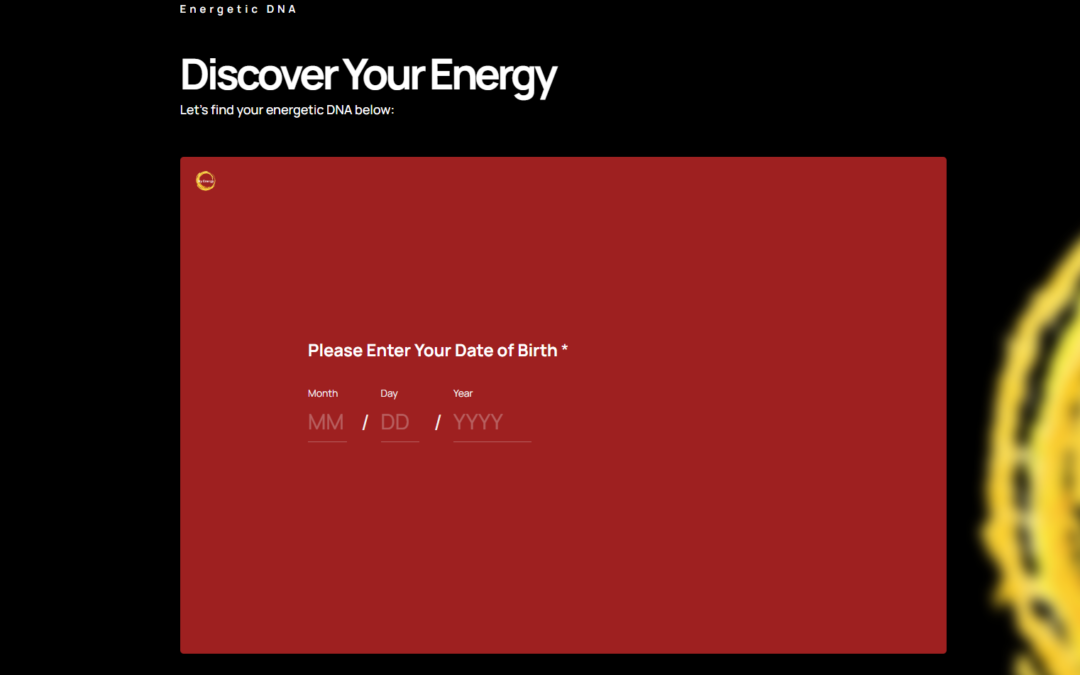
by social ordeals | Feb 2, 2023 | Support
1. Click on the month that is in the top left corner.2. Select your month and year by scrolling up or down.3.Once you have finished, click on the month that is at the top left corner again.4. Select your day and click on Done and submit. If you follow these steps...
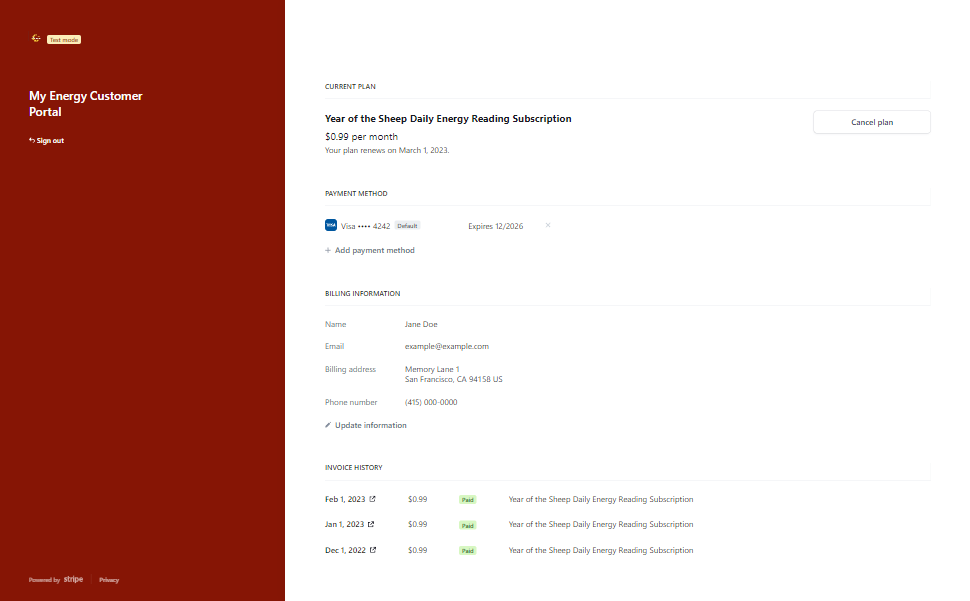
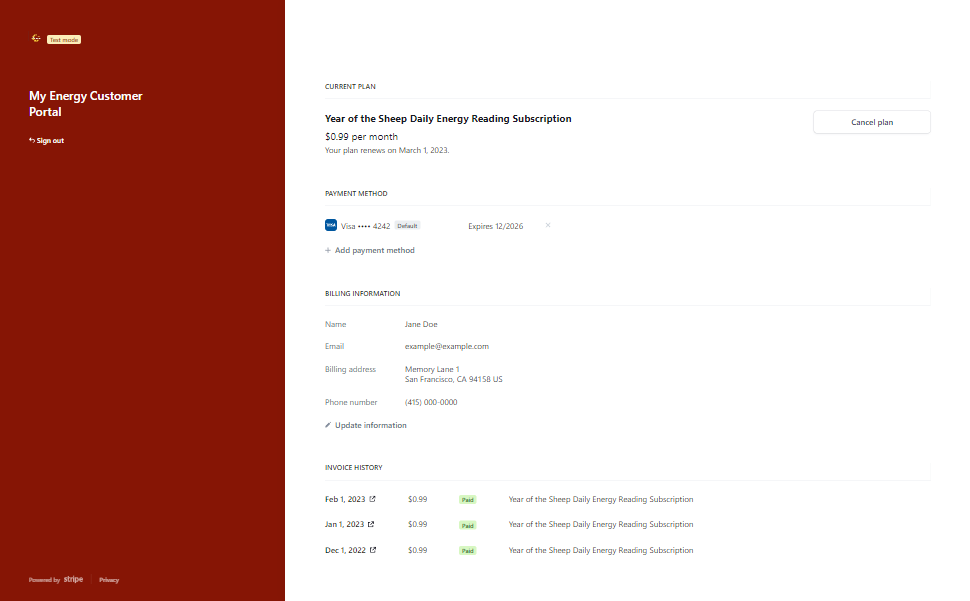
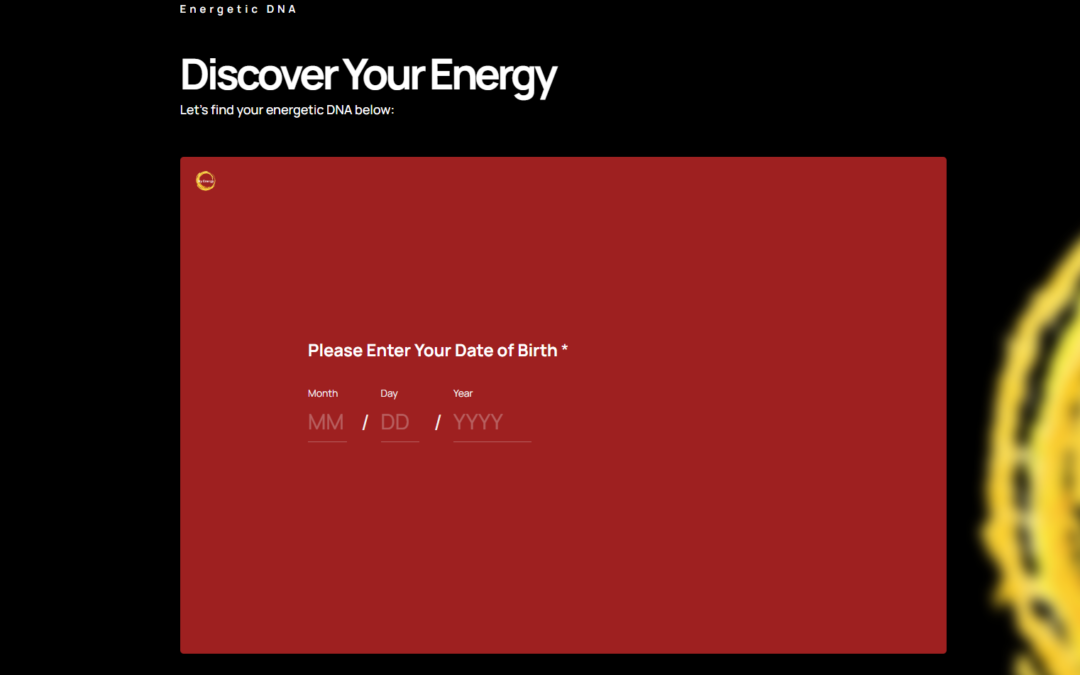
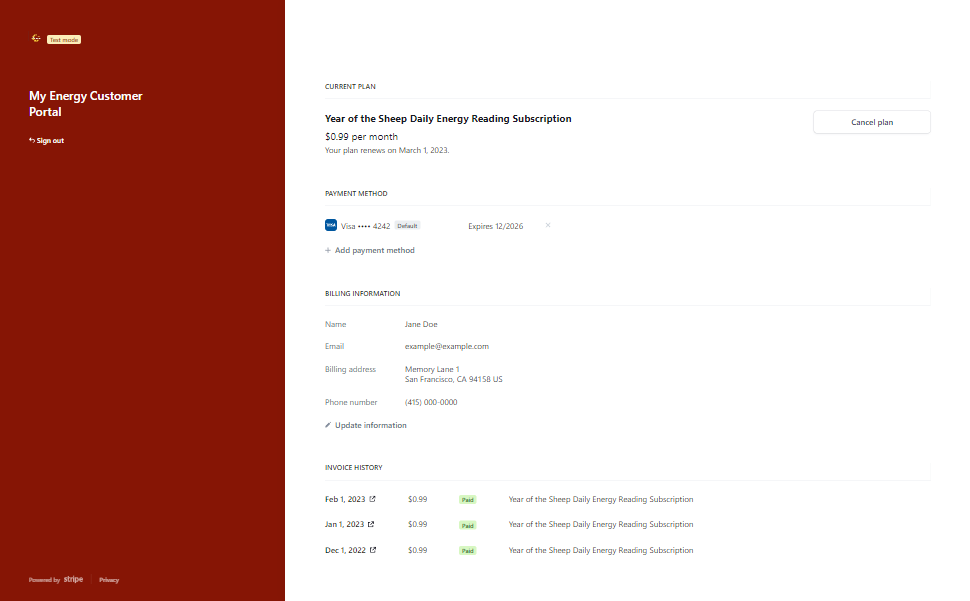
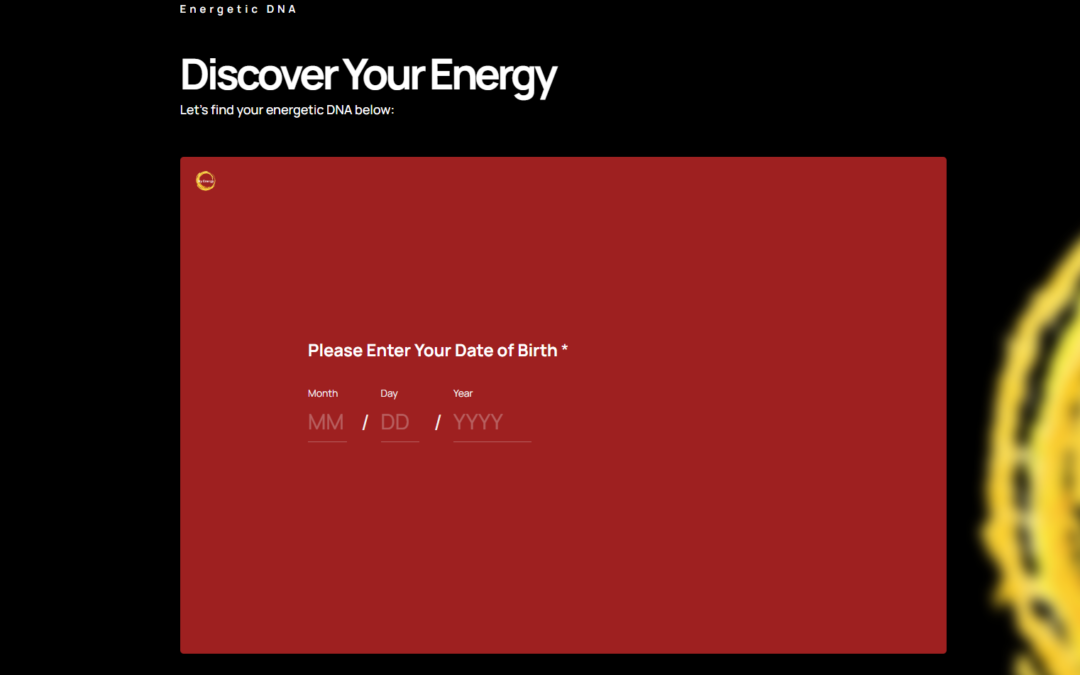
Recent Comments